Configuration of wPhone (LinPhone) for various SIP/PBX systems
So, you've got a modded phone, now what?
You've opened up a multitude of possibilities for your shiny new Meraki-MC74 by successfully getting here!
There's so many options to focus on, but primarily, I'm going to focus on configuring the wPhone (LinPhone) application for communication with a SIP/PBX server.
Configuring wPhone to communicate with a 3CX SIP server:
Now, I understand that not everyone uses 3CX but I prefer it over most other SIP / PBX servers as it's easy to configure and the license is pretty much free to use.
- Open the
wPhoneapplication. It should present you with an assisted menu to put your credentials into.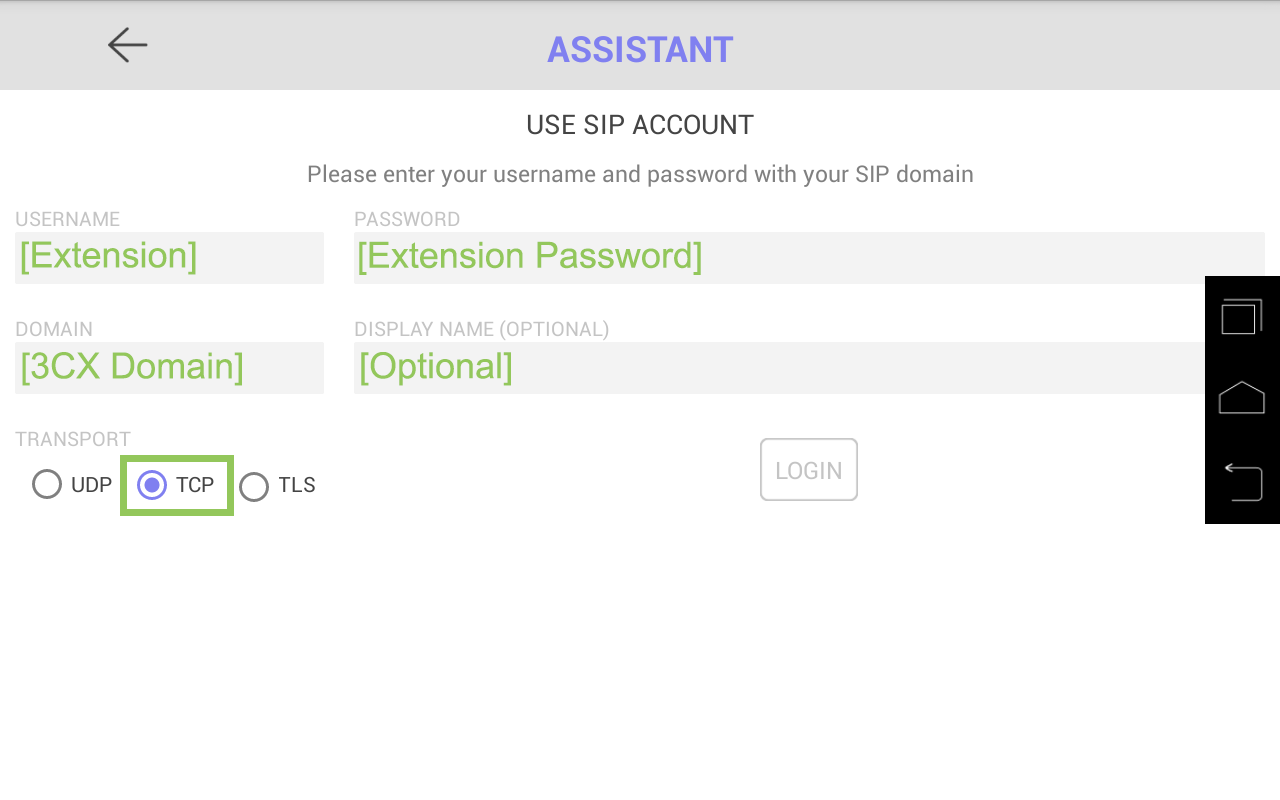
Your credentials are translated as presented below:
Username: Extension (001)Password: Extension Password (NOT YOUR 3CX PASSWORD)Domain: Your 3CX domain ({yourname}.3cx.us, 192.168.1.x, voip.phoenix.lab)Display Name: Optional, but looks nice in the side-bar as a title.Transport: TCP (Or TLS if you have that configured.)
- Now, it won't work out of the box, because 3CX is special, so hit the hamburger button in the upper-left corner and tap your display name. It should open a menu titled
SIP ACCOUNT.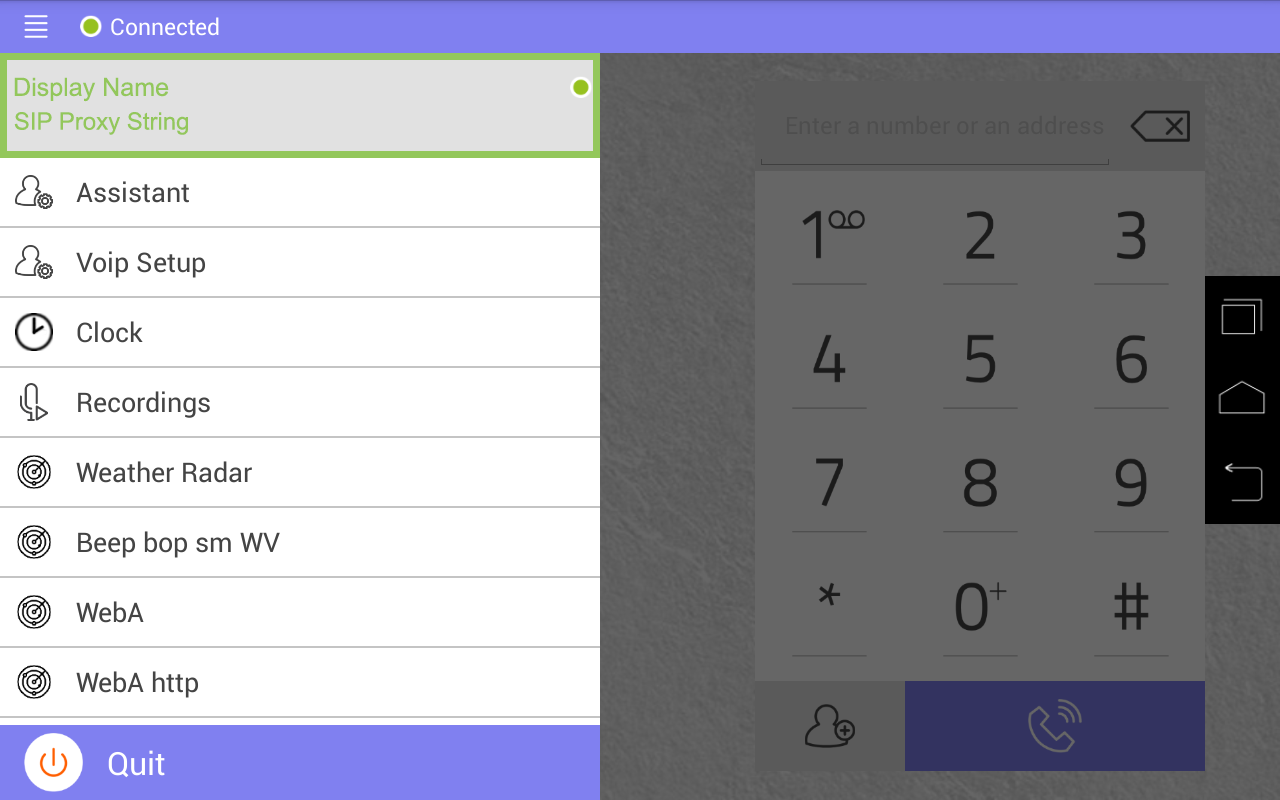
- On the right, under
Auth useridput your extension username.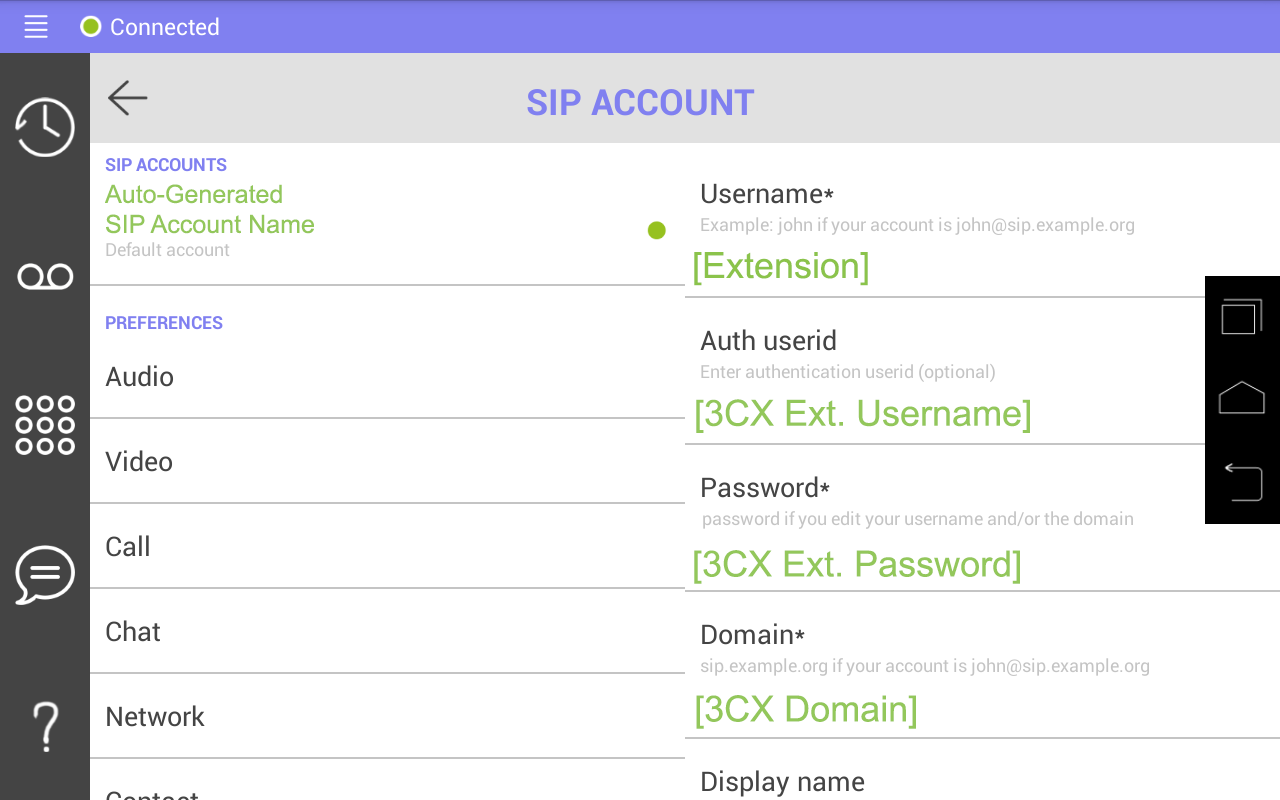
- Under
Proxyadd your SIP port after your domain so it looks something like: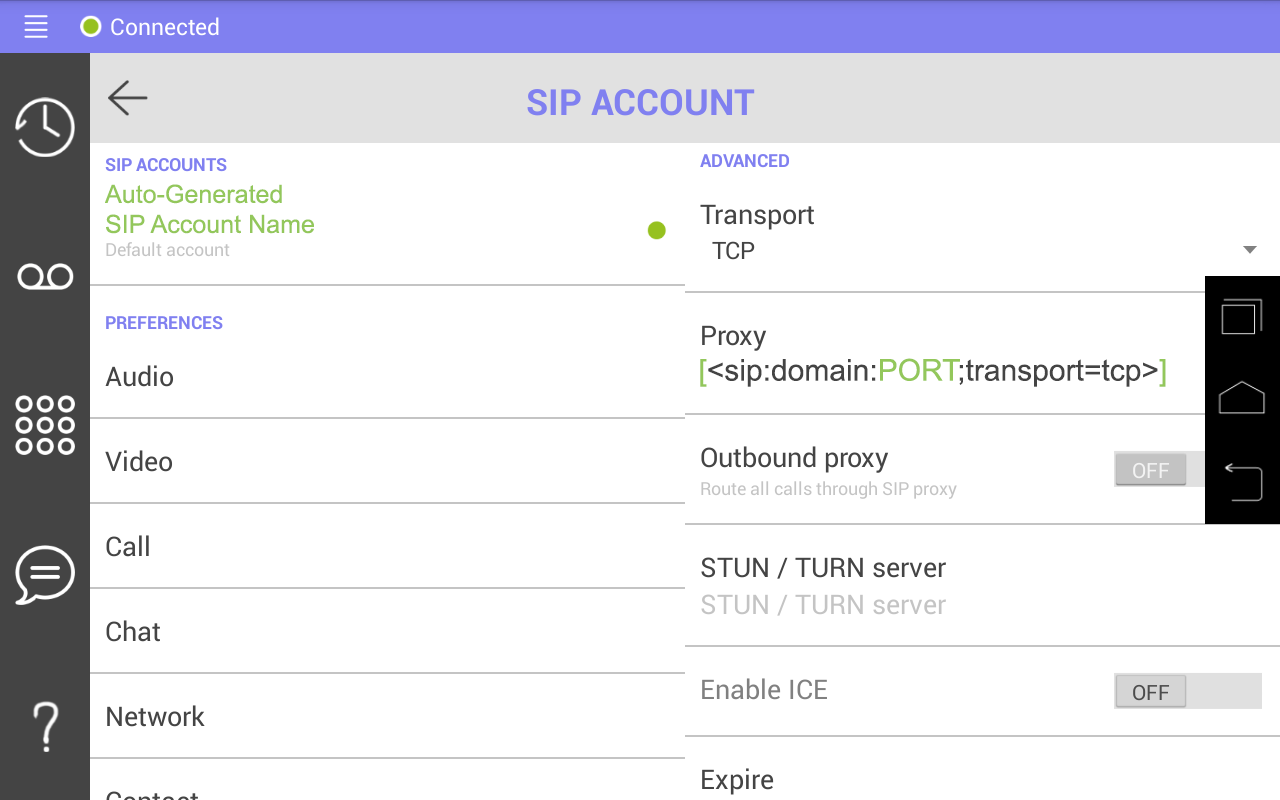
- Under
Prefixremove the prefix, otherwise it'll try to dial with a +1 on everything.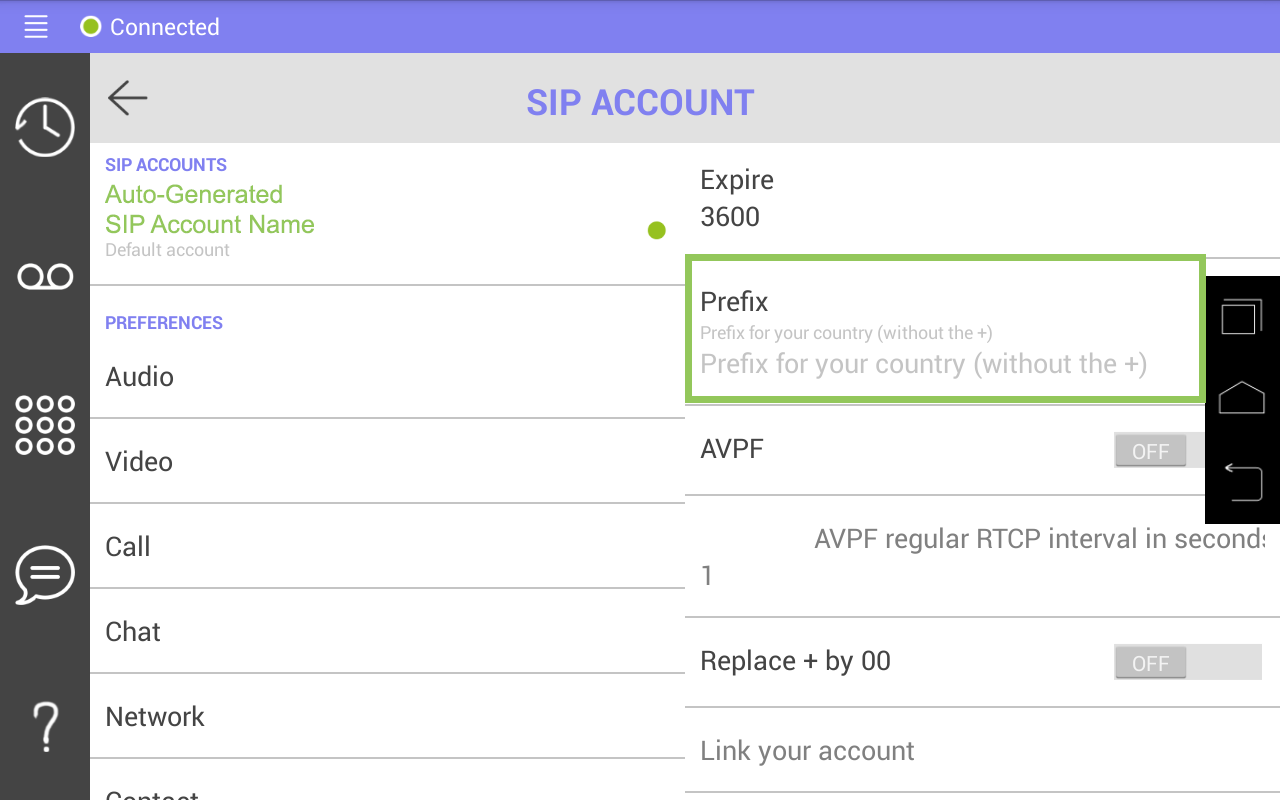
- Switch to the
Calltab. - Configure a ringtone, or don't. I don't care.
- Switch to the
Audiotab. - Go ham, turn on all the codecs.
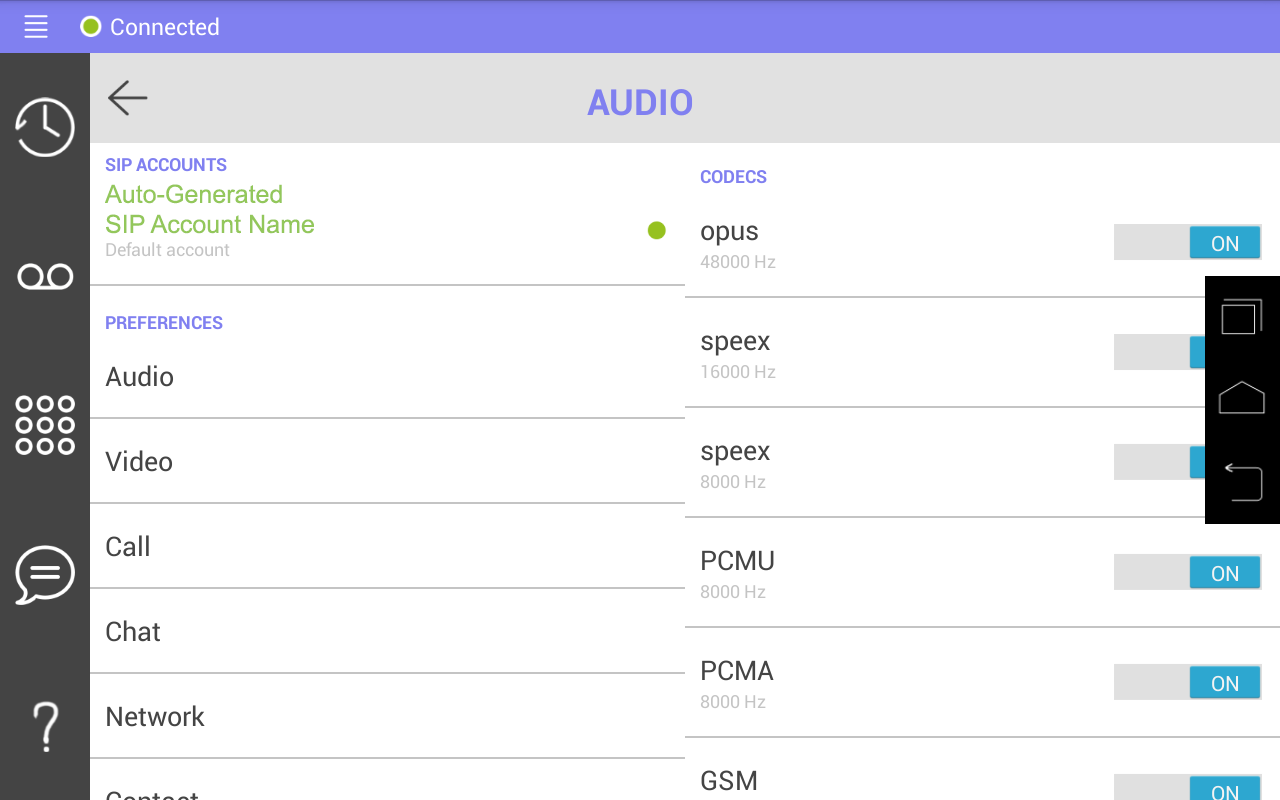
- In 3CX, under the extension, and under
Phone Provisioningscroll to the bottom and look under codecs. - Click
Add codecsand add them all. - On the phone again, press the dialpad button and tap the status indicator next to the hamburger icon, this instructs it to attempt to connect.
It should connect if your setup matches mine. Congratulations!
Configuring wPhone with a Asterisk SIP/PBX server:
I don't have one of these, but I'm sure one of you out there do, so please message me with further information. I'll add it once I get a confirmed setup!